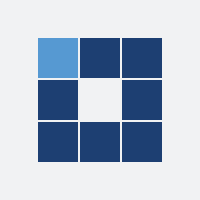What are HTTP and HTTPS? The Fundamentals of Internet Security
When you visit websites, you often see "HTTP" or "HTTPS" in your browser's address bar. These two terms refer to the communication protocols used for data exchange between a website and your browser. So, what do these terms mean, and what are the differences between them?
What is HTTP?
HTTP (Hypertext Transfer Protocol) is a protocol that facilitates data exchange between a browser and a server. It is used to transmit text, images, and other content on web pages to the user.
How It Works: HTTP operates on a client-server model. The browser (client) sends a request to a server, and the server responds by sending the requested data (e.g., a web page) back to the browser.
Security Vulnerability: HTTP is an unsecured protocol. The data exchange between the client and the server is not encrypted, which presents risks, especially when sensitive information (such as passwords or credit card details) is transmitted.
What is HTTPS?
HTTPS (Hypertext Transfer Protocol Secure) is the secure version of HTTP. In this protocol, data is transmitted in an encrypted form. HTTPS has become the standard for websites that require security (banking, e-commerce, social media, etc.).
How It Works: HTTPS operates with SSL (Secure Sockets Layer) or TLS (Transport Layer Security) technologies. These technologies encrypt the communication between the client and server, ensuring data security.
Security Advantage: HTTPS prevents third parties (such as hackers) from accessing or stealing the transmitted data. In browsers, it is usually indicated by a lock icon, signaling that the site is secure.
Differences Between HTTP and HTTPS
| Feature | HTTP | HTTPS |
|---|---|---|
| Security | Data is not encrypted, risky | Data is encrypted, secure |
| Use Case | Suitable for sharing basic information | Necessary for transmitting sensitive data |
| Speed | May be faster | Slightly slower due to encryption |
| SSL/TLS Certificate | Not required | Required |
| Browser Indicator | May display a "Not Secure" warning | Lock icon in the address bar |
Why Should You Use HTTPS?
-
Security: Data is encrypted, ensuring privacy.
-
SEO Advantage: Google ranks HTTPS sites higher in search results.
-
User Trust: HTTPS makes users feel secure about your site.
-
Legal Requirement: In some countries, data protection laws (such as GDPR) make HTTPS mandatory.
How to Transition from HTTP to HTTPS?
-
Purchase an SSL/TLS certificate or use a free solution (e.g., Let's Encrypt).
-
Install the certificate from your hosting provider's control panel.
-
Set up redirects from HTTP to HTTPS (301 redirect).
-
Register the HTTPS version of your site in Google Search Console and other SEO tools.
At Coreniq, we offer SSL certificate services to secure your website. Contact us to provide your users with a safe browsing experience!